The Volkswagen ID.4 is a stylish electric SUV with a spacious interior and a long range capability. It features cutting-edge electric technology that enhances the driving experience. This Volkswagen ID.4 checklist will guide you through your buying experience.
Need a printable EV buyer guide and checklist? — CLICK HERE
(A) Volkswagen ID.4 Checklist: Pre-Pickup Items
1. Check all paperwork for the correct name and address for all buyers.
2. Confirm the actual vehicle’s VIN matches all of your paperwork.
3. Verify that the vehicle’s body color, interior, options, and wheels match what you configured.
4. Bring proof of down payment having been made if sent before, and the final payment, if required.
5. Bring a printed insurance card if possible, if not, bring a digital copy. North Carolina Residents- TEXT “EVU” to 984-983-6982 for an INSTANT Quote from EV Universe.
6. Call the pickup location to confirm the vehicle is on-site (no delay in shipping).
7. Download the myVW App.
8. Check for any outstanding recalls [Here].
(B) Volkswagen ID.4 Checklist: Exterior Inspection
1. Inspect body exterior paint for defects.
2. Inspect under the car for signs of damage or scratches from test drives or transport.
3. Check along all body panels for gaps or misalignment, especially the hatch gap, front trunk alignment, and general fender gaps.
4. Inspect the wheels for damage or paint defects.
5. Inspect all glass. It should look clear with no damage.
6. Check for proper windshield trim installation.
7. Check the black triangle applique at side mirrors for proper fitment.
8. Check for discoloration/rainbow hue of surrounding trim.
9. Test all doors to ensure they open and close easily.
10. Make sure that doors stay closed when locked.
11. Test the opening and closing of the hatch with the auto-close button, if applicable.
12. Confirm that the charge port can be opened from the outside with the vehicle unlocked.
13. Check all exterior lights and cameras for condensation.
14. Inspect all-weather seals around door gaps and windows for damage and fitment.
15. Confirm the correct number of key cards/keys come with the vehicle.
16. Test unlocking and locking of the vehicle using the key cards/keys.
17. Check the voltage on the 12-volt battery to be between 12 and 14 volts.
18. Ensure that the car has the right license plates and the vehicle registration has been correctly processed.
19. Confirm the functionality of the Travel Assist and other driving assistance systems.
20. Check tire pressure to ensure it’s up to the standard PSI.
21. Check fluid levels to be up to correct levels.
22. Check brake pads for wear.
(C) Volkswagen ID.4 Checklist: In The Driver’s Seat
1. Verify the vehicle is charged at 80%+ (if required for travel to home destination).
2. Set the driver profile and seat memory system.
3. Check for any error messages on the display screen.
4. Confirm if there are any pending software updates and download them if necessary.
5. Try navigating to a set location to confirm navigation is completely loaded.
6. Test information displays and speedometer while the car is heating up.
7. Check each window operation for speed and any noises.
8. Test the “Rear” button that allows rear windows to be rolled down.
9. Make sure heat and air conditioning work at full power. Be sure to move air vents all around and follow the airflow to confirm proper function.
10. Make sure heated seats/steering wheels are working.
11. Test the sound system to ensure all speakers are working, including the amplifier if equipped.
12. Adjust the vehicle’s steering wheel and mirror adjustments. Confirm that both are working and have full movement.
13. Test the “L” and “R” buttons that allow mirror adjustments on one specific side.
14. Test the vehicle’s horn.
15. Check the windshield for distorted view from the driver’s and passenger’s seat.
16. Test the windshield wipers.
17. Test the rearview camera and blind spot cameras.
18. Test the turn signals.
19. Check sun-visor operation and mirror condition.
20. Check the rearview mirror for clarity.
21. Confirm the key cards/keys start the vehicle.
22. Check the glovebox for fitment and opening/closing.
23. Confirm that you can open and close the front hood and rear hatch.
24. Test voice command, if equipped.
25. Check if the HomeLink for the garage door opener has been set up correctly, if equipped.
26. Test the responsiveness and functionality of the touchscreen, including all its menus and sub-menus.
27. Check for no shuddering and/or vibrating when depressing the brake pedal.
(D) Volkswagen ID.4 Checklist: Interior Inspection
1. Inspect the quality of carpets and floor mats.
2. Confirm that all cup holders and storage compartments are in good condition and functioning correctly.
3. Inspect interior upholstery and all surfaces for damage or issues with build.
4. Check the windshield and windows for cracks, chips, or distortion.
5. Check all seat belts for proper operation and condition.
6. Check seats for noises and all directions of adjustment.
7. Check that the rear seats fold down properly and pull up normally.
(E) Volkswagen ID.4 Checklist: Connectivity Inspection
1. Test power in USB ports.
2. Check if the DC receptacle(s) have power, if equipped.
3. Pair your smartphone to your vehicle via Bluetooth.
4. Confirm that you can connect to the local center’s WiFi.
(F) Volkswagen ID.4 Checklist: Lighting Inspection
1. Check vanity mirror lights and front lights.
2. Check the dome light.
3. Check the driver & passenger door puddle lights.
4. Check all door lights.
5. Check the glovebox operation, including light.
6. Check the trunk lights.
7. Check headlights (low & high beam).
8. Check front and rear turn signal lights.
9. Check the rear wing/quarter panel puddle light.
10. Check the brake lights.
11. Check the function of ambient interior lighting.
12. Check for the proper operation of any illuminated door handles.
(G) Volkswagen ID.4 Checklist: Inspect Charging Ability
1. If provided, check the charging cable and adapter(s) for any signs of damage.
2. Check that the charging time and rates are up to specifications when charging.
3. Check that the charge port door opens and latches correctly.
4. Check the charge port indicator light.
5. Test the charger on-site.
6. Test at level 2 and level 3 charger, if available.
(H) Volkswagen ID.4 Checklist: App Setup And Final Items
1. Sync the myVW App to the vehicle.
2. Test remote heating and ensure the speedometer and infotainment are functioning.
3. If there are multiple drivers, add them to the driver profile on the myVW app and on the vehicle.
4. Confirm that the myVW app shows correct vehicle status information, such as charge level, location, and cabin temperature.
5. Test remote functions from the mobile app, such as lock/unlock and climate control.
6. Verify any additional items that were specified as being included with the purchase.
– mobile charger
– floor mats
Disclaimer: Electric Vehicle Buyer Guides provided by EV Universe are for educational purposes only and do not constitute advice on the acceptability, performance, pricing or any other factor of the purchasing experience of a vehicle.
More on EV Universe:
- Insights & Updates: Stay updated in the world of electric vehicles with our insights section. Dive into our in-depth reviews, educational pieces, and the latest news.